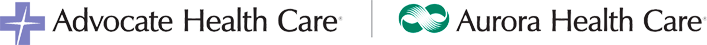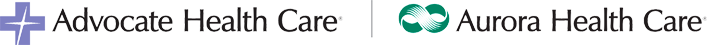Find the career path that’s right to you
Applicant Resources
We want you to find the perfect role to begin your career at Advocate Health, and make the application process as easy as possible. If you’re ready to apply – but are wondering what the process is like – we’ve got you covered.
General FAQs
I’m a current team member; how do I refer someone?
We love referrals! We want to encourage our teammates to help us attract and retain top talent by promoting our organization and rewarding them for their efforts. Please click here for the FAQs on the Teammate Referral Program.
Does Advocate Health Care and Aurora Health Care participate in E-Verify?
Yes, we participate in E-Verify and will provide the federal government with your form I-9 information to confirm that you are authorized to work in the US. For more information contact: https://www.e-verify.gov/
Will I need to complete a drug screening?
After accepting an offer, a drug screening may be required.
Does Advocate Health require a flu vaccine?
Yes. As an integral part of our wellness program, Advocate Health Care and Aurora Health Care requires all team members to receive the annual flu vaccination at no cost to them. This helps to ensure that we are doing all we can to help each other live well, including team members, employed physicians, all contracted personnel, plus any students and trainees in any setting. There is an exception process for those team members with a nationally accepted, documented, medical contraindication or religious belief.
What do I need for the required criminal background check?
As a health care organization, we’re required by state law to complete a criminal background check on all of our newly hired team and rehired teammates. If you are offered a position with us, you will be required to complete the appropriate authorization and disclosure form which gives Advocate Health Care and Aurora Health Care permission to run the check. You should be prepared to provide information on any pending criminal charges, as well as any felony or misdemeanor convictions, or any guilty pleas or findings for municipal ordinances or tribal court violations. While very few offenses will prevent your hire, failure to disclose any of them may result in a withdrawal of the offer of employment, so it’s best to be upfront and honest on your authorization form.
Will I need a pre-employment physical?
A mandatory pre-placement health screening will include health history, vision testing, tuberculosis check, and vaccination record. This health screening takes place at one of our many facilities after a contingent job offer is made.
Applicant FAQs
What should I do if I’m interested in working for Advocate Health, but haven’t found the right opportunity?
If you haven’t found the right opening or aren’t ready to apply just yet, click here to join our Talent Community so we can keep you in mind for future opportunities that fit your experience and interests.
My search isn’t providing me with the position I’m looking for… or any positions at all.
If your job search has produced results that aren’t quite what you were looking for, refine your search criteria by using different keywords, less specific or fewer search criteria. You can also filter by searching categories and locations. Under the KEYWORD search field, you can reference our “Search Tips” document or click here.
How long does it take to complete the application?
The average time to set up your profile and complete the initial process is about 15 minutes, but we encourage you to take your time so you’re happy with the results. Once your profile is created, it takes only a few minutes to apply for additional jobs.
How can I be alerted to new jobs I might be interested in?
Login to your Workday Candidate Home page and click Manage Job Alerts, then Create Job Alert to set up notifications for positions you’re interested in.
How do I check the status of my application?
Login to your Workday Candidate Home Page. There you can see the status for each job you’ve applied.
How will I know if you’ve received my application?
After your application is submitted, an auto-generated confirmation email will be sent to the email address you entered. Be sure to check spam folders if you don’t receive it right away.
Will I be contacted by a recruiter to let me know the status of my application?
For many open positions, we get a large number of applicants. Unfortunately, this means it’s hard to give every candidate the individualized attention that we’d like. You can check the status of your application at any time – see the question above, “How do I check the status of my application?” If we think you’re a good fit for one of the positions you apply to, you will hear from one of our recruiters on the next steps. You can also join our Talent Community by clicking here.
Will my interview be in-person?
Some interviews will be done virtually/online, but you may be invited onsite for an in-person interview, job shadow or event. For the safety of everyone, we ask that if you’re experiencing any of the following symptoms or have and a recent household exposure or positive COVID-19 test, that you inform us and we will gladly reschedule when you’re feeling better.
Symptoms include:
- Subjective temperature: fever > 99.9F or >37.8C
- Respiratory symptoms: new or worsening cough, shortness of breath, difficulty breathing or sore throat
- GI symptoms: new onset nausea, vomiting or diarrhea
- Miscellaneous: new onset chills, congestion, runny nose, muscle or body aches, headache, fatigue or loss of taste or smell